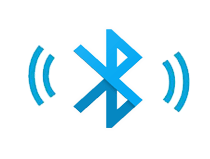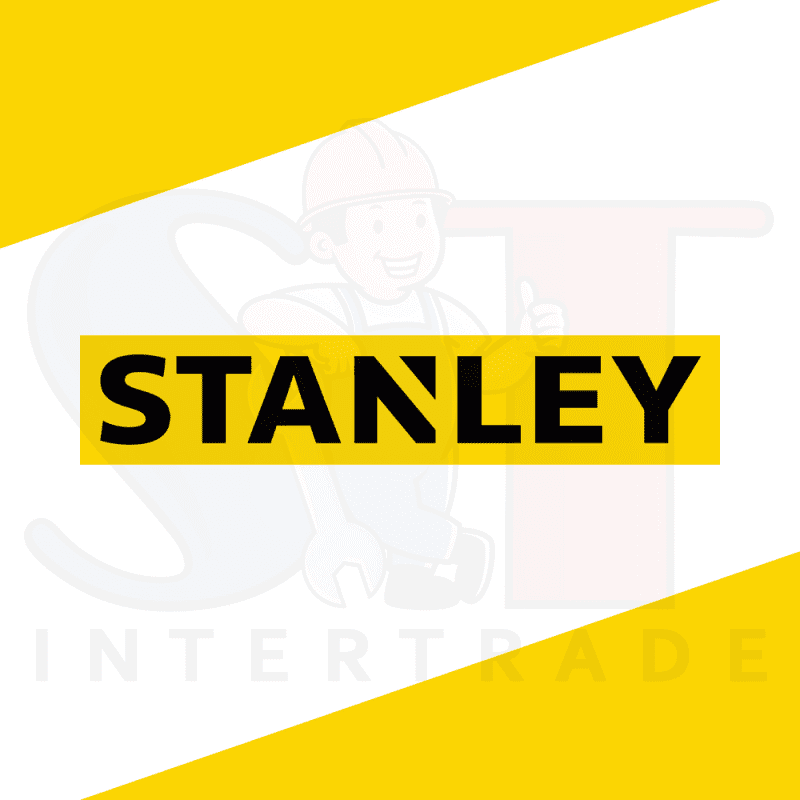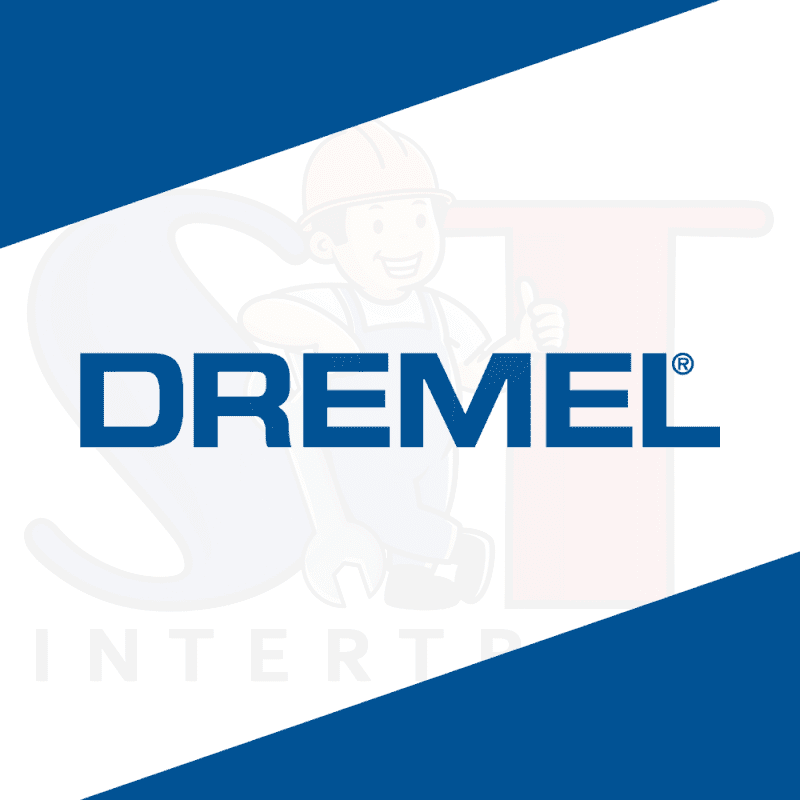กล้องถ่ายภาพความร้อน รุ่น DT-870Y SUMO
29,000.00 บาท
กล้องถ่ายภาพความร้อน สามารถใช้วัดอุณหภูมิ คัดกรองอุณหภูมิอย่าง รวดเร็ว แม่นยำ และปลอดภัย ระยะห่างได้ประมาณ 1 เมตร พื้นที่มีขนาดกว้าง
- ช่วงอุณหภูมิในการวัด -20ºC-380ºC
- ช่วงอุณหภูมิในการตรวจจับ 32ºC-42ºC
- ความแม่นยำในการวัดสูงถึง ±0.5ºC
- สามารถตั้งค่าการเตือนอุณหภูมิสูงได้ตามค่าเริ่มต้น 37.3 องศาเซลเซียส
- มีเสียงแจ้งเตือนอัตโนมัติเมื่ออุณภูมิสูงเกินที่ตั้งไว้
- ความเร็วในการวัดอุณหภูมิของกล้องอยู่ที่ 20 มิลลิวินาที
- รองรับการวิเคราะห์อุณหภูมิแบบระบบออฟไลน์
- แถมฟรีขาตั้งกล้อง
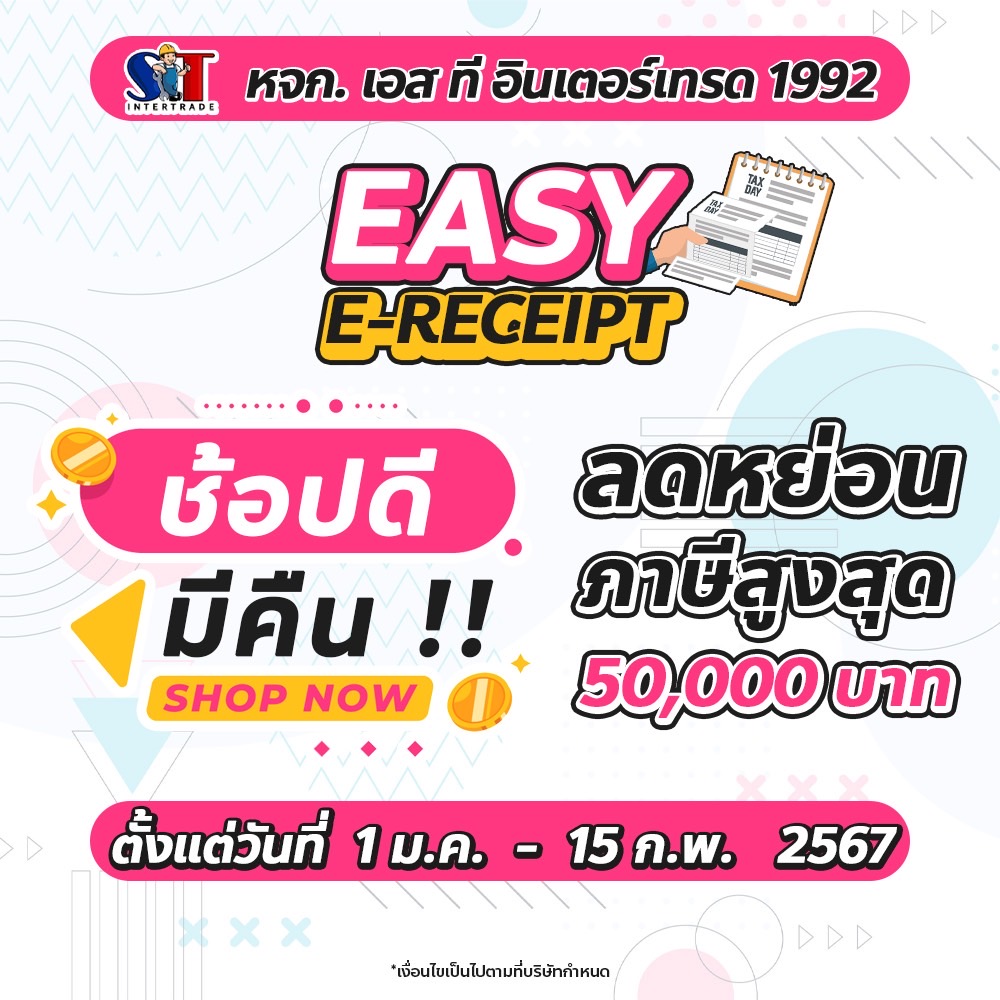
สนใจสอบถามเพิ่มเติม
รายละเอียดเพิ่มเติม
กล้องถ่ายภาพความร้อน
กล้องถ่ายภาพความร้อน รุ่น DT-870Y
Thermal Image Camera Mod. DT-870Y

กล้องถ่ายภาพความร้อน STINTERTRADE

กล้องถ่ายภาพความร้อน STINTERTRADE

กล้องถ่ายภาพความร้อน STINTERTRADE
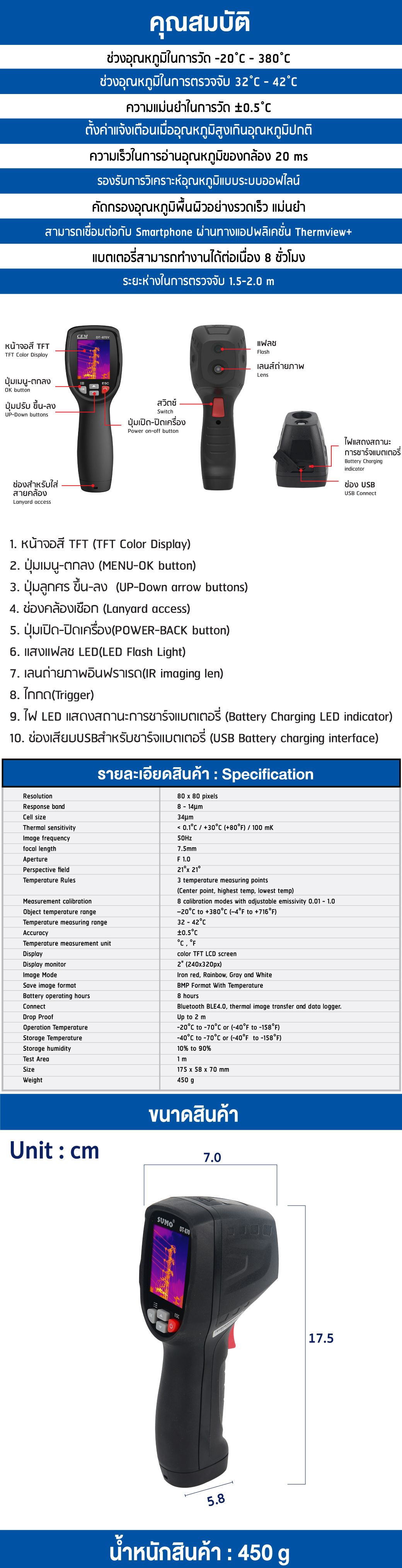
กล้องถ่ายภาพความร้อน STINTERTRADE
รายละเอียด
- กล้องจับความร้อน Thermal Imager เป็นกล้องถ่ายภาพขนาดมือถือ ภาพความละเอียดสูง มีความรวดเร็วในการคัดกรองอุณหภูมิอย่างสูง ติดตามการตั้งเตือนอุณหภูมิที่สูงเกิน ภาพความร้อนจะปรากฎบนหน้าจอ LCD และสามารถบันทึกลงในความจำภายในได้ สนับสนุนการเชื่อมต่อแท๊บเล็ต และ สมาร์ทโฟนโดยบลูทูธเพื่อการวิเคราะห์และรายงานผลได้อย่างรวดเร็ว
- The Thermal Imager is handheld imaging camera has high definition image, Rapid screening of high temperature , tracking high temperature alarm. Thermal images are displayed on the LCD and can be saved to internal memories. Bluetooth support for connecting tablets and smartphone via bluetooth and report quickly. Double screen monitoring is more flexible.
คุณสมบัติ (Feature)
- กล้องถ่ายภาพความร้อน ความละเอียดของภาพถ่าย 80×80 พิกเซล
- กล้องถ่ายภาพความร้อน จุดวัดอุณหภูมิมี 6400 จุด 3 จุดวัดอุณหภูมิ (จุดกึ่งกลาง, อุณหภูมิสูงสุด, อุณหภูมิต่ำสุด)
- จอแสดงผล TFT ขนาดใหญ่ สว่าง ง่ายต่อการอ่าน
- อัตราภาพความร้อน 50 เฮิร์ซ
- แชร์ภาพด้วยบลูทูธและบันทึกทันทีด้วยโปรแกรม IOS และ Android
- ฟังก์ชั่นล๊อคช่วงอุณหภูมิ
- ด้วยฟังก์ชั่น LED Flashlight
- เวลาใช้งานยาวนานสูงสุด 8 ชั่วโมงด้วยแบตเตอรี่แบบชาร์จไฟได้
- การออกแบบที่ทันสมัยและกะทัดรัด
- 80×80 pixel thermal imaging system.
- 6400 temperature measuring points
- 3 temperature measuring points (center point, highest temperature, lowest temperature)
- Large, easy-to-read, bright graphical TFT display
- 50Hz fast Thermal image frame rate
- Bluetooth image instant share & save with IOS and Android smart device
- temperature range Lock function.
- With LED flashlight function
- Long running time up to 8 hours with rechargeable battery.
- Smart and compact design
กล้องถ่ายภาพความร้อน

กล้องถ่ายภาพความร้อน STINTERTRADE
1. หน้าจอสี TFT (TFT Color Display)
2. ปุ่มเมนู-ตกลง (MENU-OK button)
3. ปุ่มลูกศร ขึ้น-ลง (UP-Down arrow buttons)
4. ช่องคล้องเชือก (Lanyard access)
5. ปุ่มเปิด-ปิดเครื่อง (POWER-BACK button)
6. แสงแฟลช LED (LED Flash Light)
7. เลนถ่ายภาพอินฟราเรด (IR imaging len)
8. ไกกด (Trigger)
9. ไฟ LED แสดงสถานะการชาร์จแบตเตอรี่ (Battery Charging LED indicator)
10. ช่องเสียบUSBสำหรับชาร์จแบตเตอรี่ (USB Battery charging interface)
วิธีใช้งาน (How to use)
- กล้องถ่ายภาพความร้อน ใช้งานง่าย และมีวิธีแบบพื้นฐานดังต่อไปนี้ (The Thermal imager is intuitive and easy to use.)
- กดปุ่มเปิด/ปิดค้างไว้ 2 วินาทีเพื่อเปิดเครื่อง หน้าจอจะปรากฎโลโก้ตามจอแสดงภาพความร้อน
- ชี้กล้องไปทางบริเวณหรือวัตถุที่สนใจและดูที่ภาพความร้อน, อุณหภูมิสัมพัทธ์ถูกแสดงด้วยสี ร้อน ถึง เย็น(สว่างไปจนมืดตามลำดับ) การอ่านค่าอุณหภูมิอินฟราเรดแสดงถึงอุณหภูมิของจุดที่่กำหนดเป้าหมายในเวลาเดียวกัน อุณหภูมิจุดร้อนและเย็นจะปรากฎบนหน้าจอ
- กดไกยิงสั้นๆเพื่อหยุด / กดชัตเตอร์ กดปุ่ม OK เพื่อบันทึกภาพหรือกดปุ่ม SHARE เพื่อแชร์ภาพกับอุปกรณ์Smartphone กดไกยิงอีกครั้งเพื่อยกเลิกภาพถ่าย
- กดปุ่ม LOCK เพื่อล็อคช่วงอุณหภูมิของปัจจุบัน กดปุ่ม LOCK อีกครั้งเพื่อยกเลิก
- Press and hold the Power button for 2 seconds to power ON. The logo startup screen will appear followed by the thermal image display.
- Point the unit toward the area or object of interest and view the thermal image. Relative temperature is represented by color, hot to cold(light to dark, respectively). The IR Temperature reading represents the temperature of the spot targeted by the Crosshairs. at the same time the hot and cold point temperature will displayed on the screen.
- Short trigger to freeze / capture the image. Press “OK” to save image or press “SHARE” to share the image with smart devices. Trigger again to discard the image.
- Press “LOCK” to Lock current temperature range. Press “LOCK” again to discard.
โหมดคัดกรองสำหรับวัดอุณหภูมิพื้นผิว (Screening mode for surface temperature measurement)
- กล้องถ่ายภาพความร้อน เปิดใช้งานตัวเลือก”โหมดการคัดกรอง” ในเมนู “การวัด”
- ตั้งค่าเตือนอุณหภูมิให้เหมาะสม
- ตั้งค่าอุณหภูมิทดแทนให้เหมาะสม
- เปิด “Center Spot” หรือ “Temp. Max” เพื่อเปิดการใช้งานการวัดอุณหภูมิพื้นผิว
- หากอุณหภูมิพื้นผิวสูงกว่าการตั้งเตือนเกณฑ์จะเป็นสีแดงในส่วนล่างของจอแสดงผล
- (Switch “Screening mode” option on in “Measure” menus.)
- Set the Alarm temperature to appopriate value.
- Set the Temperature compensation to appropriate value.
- Switch “Center Spot” or “Temp. Max” on for surface temperature measurement.
- (If surface temperature is higher than the set alarm threshold it will be shown in red color in the
- lower part of the display.)
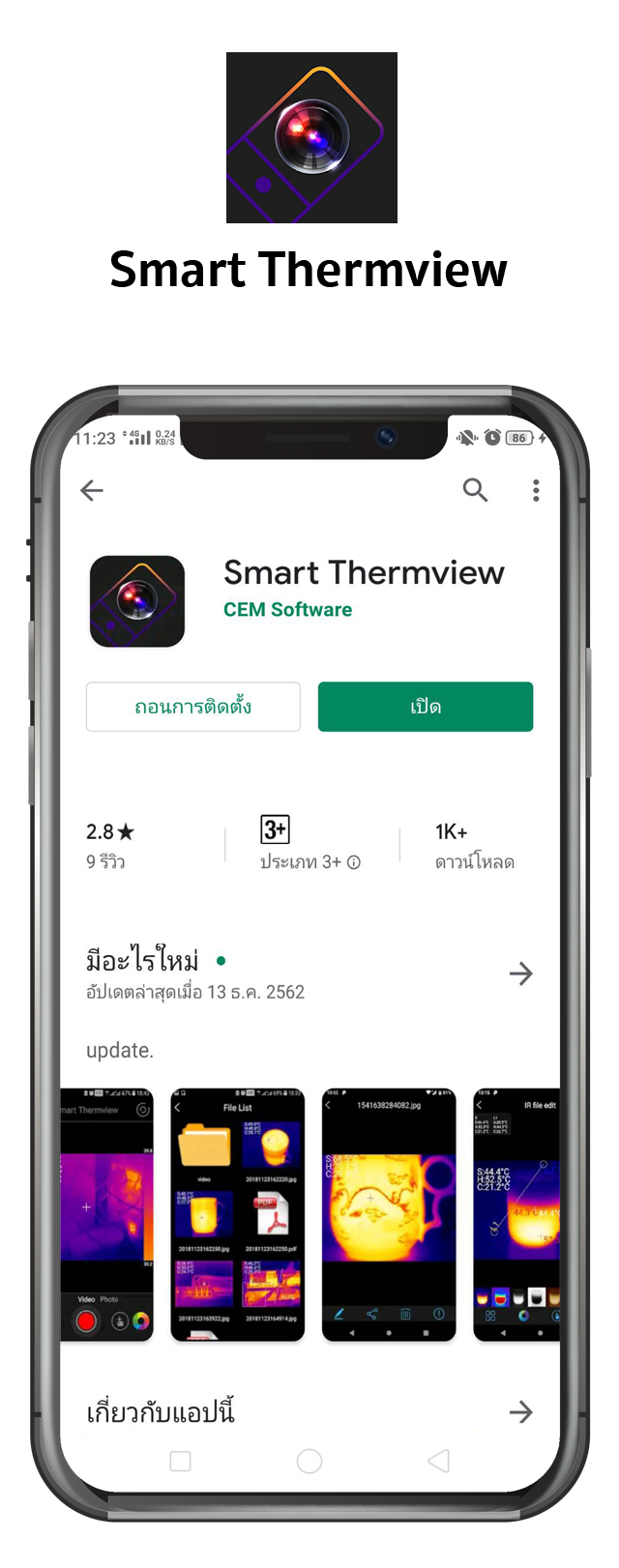
กล้องถ่ายภาพความร้อน STINTERTRADE
สามารถตรวจวัดได้ด้วยมือ นอกจากนี้ยังสามารถตรวจวัดได้ด้วยการเพิ่มตัวยึดโดยเชื่อมต่อกับสมาทโฟนได้โดยผ่านบลูทูธทั้งระบบ
Android and IOS โดยโหลดแอพพลิเคชั่น “Thermview+” ทั้งใน Google play และ Apple Store
ข้อแนะนำ (suggestion)
- การใช้งานที่ไม่เหมาะสมอาจทำให้เครื่องเสียหายได้ โปรดอ่านและทำความเข้าใจข้อมูลทั้งหมดที่ให้ไว้ในคู่มือผู้ใช้และเอกสารอื่นๆ ที่มีให้ ก่อนการใช้งาน
- Improper use can damage the meter. Please read and understand all of the information provided in USER GUIDE and other included documentation before use.
คำเตือน (Warning)
- รูปภาพทั้งหมดจะถูกลบออกไปเมื่อหน่วยความจำภายในถูกลบ
- อย่านำเครื่องไปใช้งานกลางแจ้ง
- อย่าให้เครื่องหรืออุปกรณ์เปียกน้ำ หรือตากฝน
- Do not bring the device to use outdoor.
- All images are deleted when the internal memory is erased.
- Do not expose the meter or equipment to wetness or rain.